-
SNAPSEED
This popular photography editing app was made by Google as far back as 2012, Snapseed is one of the easiest and most versatile photo editing apps out there.
Snapseed offers a number of creative fade filters and effects, but most photographers use it for its Photoshop-like tools, such as ambiance, selective adjust, and brush tool—which can be done directly on the phone instead of having to transfer photos to and from a desktop computer or laptop.
-
VSCO
VSCO is ranked by photographers as one of the most useful photo editing apps ever to hit social media. Why? Because of it’s high-quality filters and effects. The app is super popular because it has found a way to engage and interact with users using it’s branded hashtag #vscocam.Talking about VSCO filters, they are actually so good for nature and other outdoor photography due to it’s mix of bright and moody tones that helps balance out scenery to match your Instagram aesthetic. This sounds great if you’re really consistent the the look on your feed.
-
CANVA
Thanks to Canva and it’s customizable templates. It now become one of favorite tools for creating easy and unique Instagram stories!
Whether it’s a casual shot you want to post, or you’re looking at driving traffic to your blog, you can use the Instagram stories templates in Canva to create designs that fits your brand.
Additionally, you can use Canva to improve normal Instagram posts with the idea to edit photos and add texts, graphics and other elements on them – such as your brand fonts or logo.
-
LATER
One difficult thing many people face on Instagram is figuring out how to give their feed an amazing look. That is, how to make all your single posts look good beside each other.
Fortunately, Later’s visual Instagram planners shows you how your feed would look like before you’ve posted your pictures.
In simple terms, you just have to drag and drop your photos on the Visual Instagram Planner and rearrange them until you’re sure you’ve found the right balance for your feed.
Once you’re certain and happy with your your feed looks, you can schedule your posts so you don’t have to worry about them later.
- FOODIE
Love to eat and share your food on Instagram? Foodie is the right app for you! A free and easy-to-use camera app that allows you edit your food pictures and share it on Instagram.
The smart camera feature on Foodie shows it’s best area, considering the right angle and lighting from which you click the shutter button.Its filters are created to represent the food you’re eating – from flashy colors of desserts to the sultry taste of fruits and smoothie sessions.
Download for FREE: iOS and Android
Don’t worry if you feel like it’s a lot.
All the photo apps listed above can be utilized in your content creation and manage your Instagram look and feel.
Our suggestion would be to try out a few so you can choose which app works best for you. Remember to keep a consistent feed on Instagram.
It is important you grow your followers and keep them engaged with the look and feel of your Instagram page.
So how do you select the best from the rest?
These days, a beautiful Instagram page isn’t complete without creative and eye-catching photos. Just as Instagram has grown over the years, so has the need for quality and creative photos.
That is why photo apps are so necessary! Getting the right app can be helpful for your Instagram growth and strategy, and set you apart from competition.
Ready to start? We’ve got you covered!
Let’s look at 10 of the best Instagram photo editing apps and get your Instagram game on!